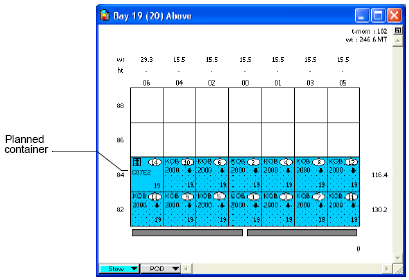
You can manually plan containers to a bay and then automatically stow the remaining slots. As XPS automatically stows containers, it works around manually planned containers. This example shows how to manually plan a container and then use AutoStow.
To manually plan one or more containers before using AutoStow:
Set the AutoStow strategy for the vessel (on page 1).
Plan a container to the relevant bay.
XPS sequences the planned container based on the preplanned projection sequence. In this example, the planned container is move 14 in the sequence although it is the first planned container in the bay.
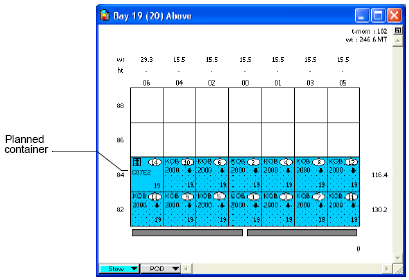
Use an AutoStow technique to automatically plan the rest of the bay.
For example, to AutoStow the remaining slots in this bay only, you could AutoStow by work queue (on page 1).
Verify that no containers are selected.
On the toolbar, click the Bucket tool  .
.
Hold down the Ctrl key, move the pointer over a projection, and click it with the Bucket tool.
XPS automatically stows the work queue to which the projection belongs.